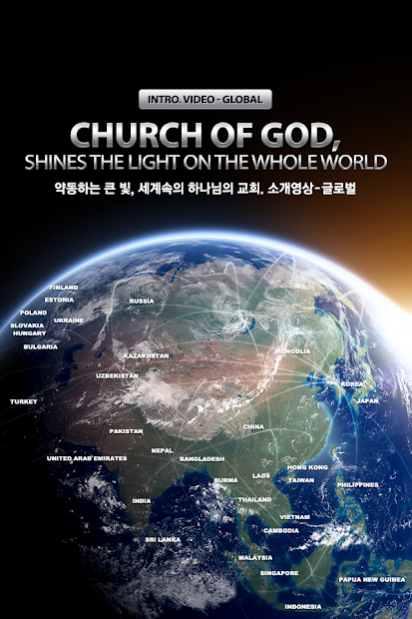Church of God, Intro Video 1.202111260
Free Version
Publisher Description
The Church of God was established in 1964, and until today over 7,000 local Churches have been established all around the world. 2,700,000 members of the Church believe in Christ Ahnsahnghong the Second Coming Jesus and Heavenly Mother, who have come as the Saviors according to the prophecies of the Bible in the age of the Holy Spirit.
The Church of God is carrying out the movement to restore the faith of the early Church and the truth of the new covenant throughout the world, and also taking the lead in restoring the spiritually devastated world by practicing love and good deeds, following the teachings of Mother.
The Church of God received Queen's Award for Voluntary Service(UK, 2016) and received President’s Volunteer Service Award(US, 2011, 2014, 2015) for 3 times.
We hope that this video will help you find the way to eternal life and the kingdom of heaven.
About Church of God, Intro Video
Church of God, Intro Video is a free app for Android published in the Food & Drink list of apps, part of Home & Hobby.
The company that develops Church of God, Intro Video is WORLD MISSION SOCIETY CHURCH OF GOD.. The latest version released by its developer is 1.202111260.
To install Church of God, Intro Video on your Android device, just click the green Continue To App button above to start the installation process. The app is listed on our website since 2021-11-26 and was downloaded 1 times. We have already checked if the download link is safe, however for your own protection we recommend that you scan the downloaded app with your antivirus. Your antivirus may detect the Church of God, Intro Video as malware as malware if the download link to org.watv.IntroGlobal is broken.
How to install Church of God, Intro Video on your Android device:
- Click on the Continue To App button on our website. This will redirect you to Google Play.
- Once the Church of God, Intro Video is shown in the Google Play listing of your Android device, you can start its download and installation. Tap on the Install button located below the search bar and to the right of the app icon.
- A pop-up window with the permissions required by Church of God, Intro Video will be shown. Click on Accept to continue the process.
- Church of God, Intro Video will be downloaded onto your device, displaying a progress. Once the download completes, the installation will start and you'll get a notification after the installation is finished.